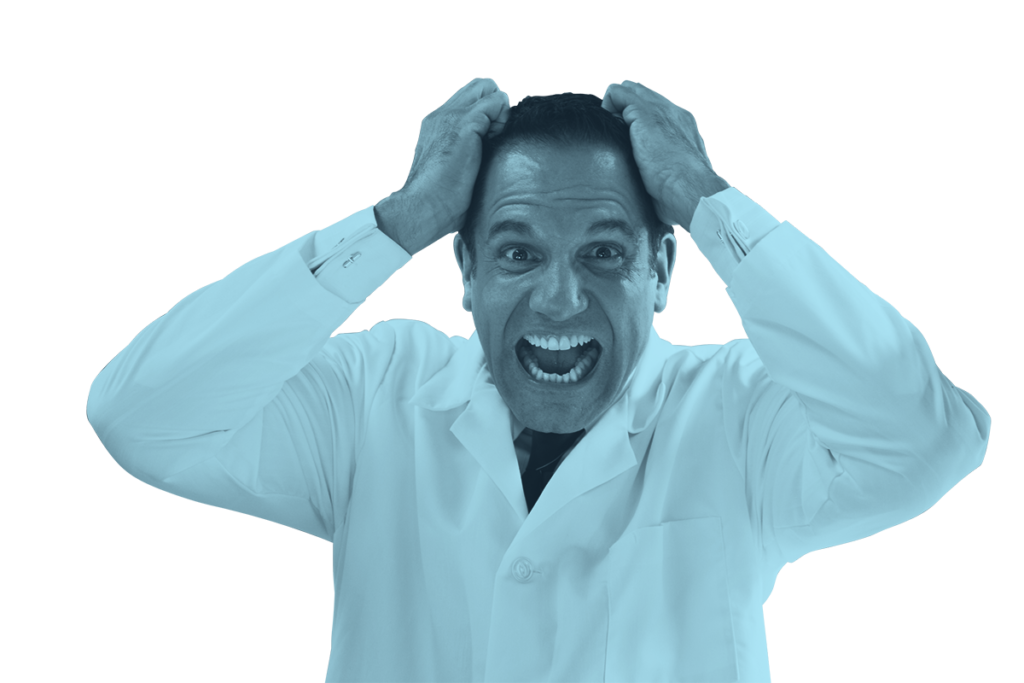Zendesk vs. Freshdesk: Definitive Comparison Guide
If you’re looking for customer support software for your business, you’ve probably come across both Zendesk and Freshdesk. Both are popular options with plenty of features, but which is the best fit for your business? To help you decide, we’ve put together a comparison guide for Zendesk vs. Freshdesk. Download your copy today!
Despite their similar names, Zendesk and Freshdesk offer unique features and functionalities that you will want to know if you’re in the market for a new tool to improve your customer experience capabilities. Offering a robust library of features from live chat support to a support ticket and everything in between, both are fantastic and user-friendly software choices. Still, only one will fit your unique needs as a business.
Download our comparison guide to examine each help desk software’s features, pricing, and customer support options.
Ultimately, the best customer service software for your business will be the one that meets your specific needs as effectively and efficiently as possible. By considering the factors in this guide, you can narrow your options and choose the right platform for your business.
Please complete the form to grab your FREE copy of our in-depth Zendesk versus Freshdesk comparison guide!