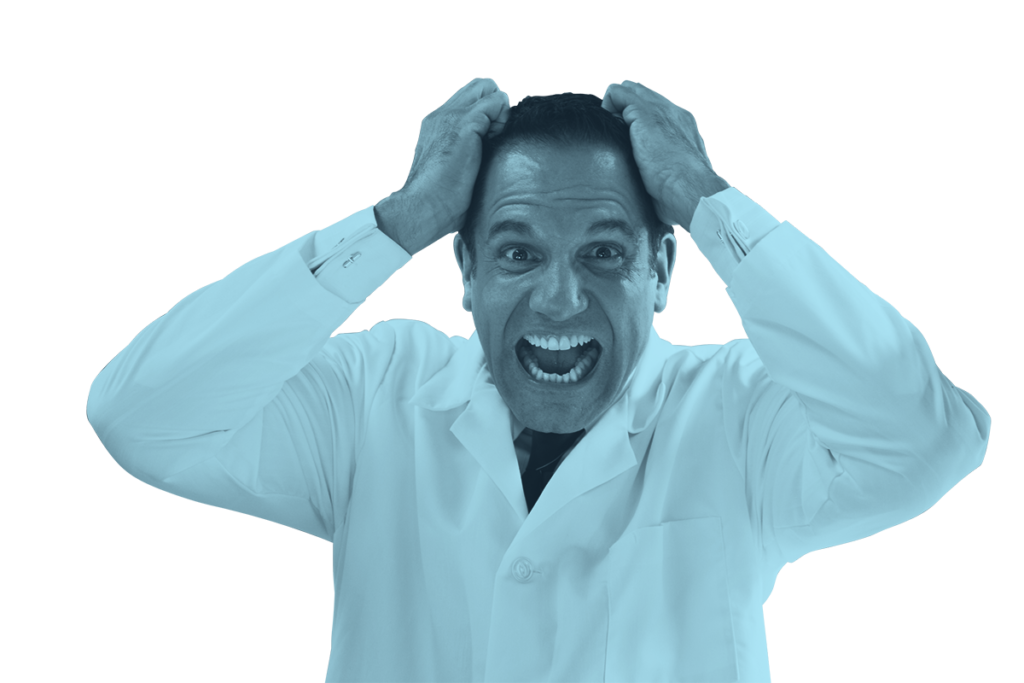Sage 300 vs. Sage Intacct: Definitive Comparison Guide
Choosing the right accounting software for your business can be a daunting task. Many options are available, and each has its features and benefits. So how do you know which one is right for you?
The answer depends on what you need your accounting software to do. If you’re looking for an all-in-one solution that can handle your finances from start to finish, then Sage Intacct is a good option. However, if you need a more specialized ERP solution to handle specific tasks, then Sage 300 may be a fit.
Be sure to download our in-depth comparison guide for the two platforms!
Let’s look at these accounting software solutions to see how they compare.
Sage 300: Fluent Business ERP
Sage 300 is a comprehensive ERP system that aims to keep your total cost of ownership low by supporting various technologies, databases, and operating systems.
Sage 300 is a user-friendly program that enables you to add users and gain more features as your company grows. With built-in support for many languages and currencies, your firm may quickly expand worldwide.
Sage 300 has all the power and tools you need to help you look at your business from a new perspective to boost process management.
Sage 300 Features
Inventory Tracking / Ordering
Real-time inventory tracking. Maintains accurate “On Hand” information by matching reserved inventory requested on purchase and sales orders.
Workflow Capability
Automate a process that requires several steps that typically require intervention by several users. Administrators can write rules to determine who and when a user needs to complete a step. It also includes notifications of users when they need to take action.
Reconciliations
Transactions are imported from source systems, and automated matching reconciles most transactions. Includes flexible, user-defined matching and grouping rules to help reduce the time needed to produce accurate reconciliations.
Performance and Reliability
Software is consistently available (uptime) and allows users to complete tasks quickly because they are not waiting for the software to respond to an action they took.
[Learn More – What’s Better: Sage 300 or Sage Intacct?]
Sage Intacct: Streamlined Financial Management
Sage Intacct delivers real-time financial and operational insight throughout your company. Use complete financial controls to guarantee security and compliance. Reduce labor and costs using sophisticated automation to manage your operations more efficiently.
The Sage Intacct platform offers the same functionality as an accounting system but through the cloud. All accounting, cash management, purchasing, vendor management, financial consolidation, revenue recognition, subscription billing, contract management, project accounting, fund accounting, inventory management, and financial reporting apps are included.
Sage Intacct Features
Journal Entries
Increases user efficiency by auto-populating based on the previously entered information. Schedules future entries. Allows Journal Entries to be uploaded from an external source.
AP Automation
Streamlines data entry by auto-populating recurring or predefined vendor values.
Multi-Entity / Consolidation
Multi-ledger and multi-tenant architecture. Automated consolidations, inter-entity transactions, and eliminations.
Custom Reporting & Dashboards
An easy-to-read, often single-page, real-time user interface showing a graphical presentation of the current status and historical trends of an organization’s Key Performance Indicators (KPIs) to enable instantaneous and informed decisions to be made at a glance.
Pricing
Sage Intacct and Sage 300 do not share pricing information publically, as the software’s cost depends on multiple factors and business needs.
However, Sage Intacct offers a free trial. Sage 300 does not.
[Download: In-Depth Comparison Guide for Sage 300 and Sage Intacct]
Sage 300 vs. Sage Intacct: What’s the Difference?
Sage Intacct is built with accounting in mind. From streamlined journal entries to automated AP and consolidations, Sage Intacct was designed to make your accounting life easier.
However, that’s not all that Sage Intacct can do. The platform offers purchasing, project accounting, inventory management, and more. So, if you need an all-in-one solution for your business, Sage Intacct is a great option.
On the other hand, Sage 300 is a great choice if you’re looking for an ERP with accounting capabilities. Sage 300 can help you expand your business worldwide with support for many languages and currencies. Additionally, the built-in workflow capability and real-time inventory tracking make Sage 300 great for businesses with complex operations.
Which ERP is Right for Your Accounting Department?
We get it: choosing the right financial system for your business is — and should be — a difficult decision.
Thankfully, you don’t have to go it alone! Reach out to BrainSell today for a free consultation with one of our accounting software experts.
Still not sure which solution is the best fit for your company? Check out our in-depth comparison guide below for all the details for both solutions side-by-side.