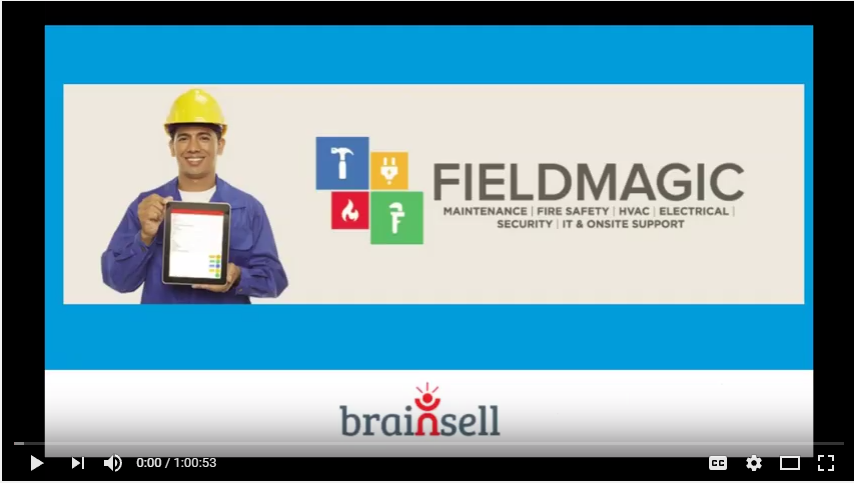[On-Demand Webinar] FieldMagic CRM, Job Management Made Easy
Please find the transcribed webinar below, and you can watch it here.
Sonja Fridell: Thank you for joining our Field Magic demo brought to you today by Brainsell. Again, I am Sonja President of Brainsell and Kevin Cook, are you there?
Kevin Cook: I still am, yes ma’am. Hi.
Sonja: Fantastic, so Kev and I are going to be bringing you all through the solution today, again just a few PowerPoint slides, we don’t love PowerPoints, we are going to keep it short and sweet and then we are going to go into a live demo, I will even show you our mobile iPhone application right live on the screen. So, Agenda, yes, couple of about slides, a demo and a pricing breakdown for users as well. Quick about Brainsell we are based just North of Boston, we’ve got offices located all around the country and we focus really on consulting services and business process before throwing technology into the mix and we have been doing this for over twenty years. We handle a variety of different solutions to improve business process, first on the CRM front which is really what we are looking at today, CRM and Field Service and then we are experts in accounting and ERP Platforms and also Marketing Automation. The beauty of having all those three under one roof are we are able to easily integrate those solutions to make one beautiful business-wide platform for growing businesses that streamline process. So, FieldMagic, what are we talking about today. So, this is a really exciting, somewhat verticalized platform built on top of Sugar CRM so we just wanted to get the context, the lingo and be totally transparent and understanding of what exactly is FieldMagic built on and what is it all about. So again, FieldMagic from a high level is a very customizable and deep, field service application. It is a cloud based system, built on top of Sugar CRM which is an Industry Leading CRM platform which is highly customizable and has a very wide user base. Why are we telling you this? Because we want you to feel good that this is a really solid platform built on top of an Industry leading CRM. Kevin, tell us more about this.
Kevin: It is important because FieldMagic really, it does leverage everything that Sugar can do. So, if you’ve got data that’s in your field service tool, FieldMagic, because it’s built on Sugar you are leveraging Sugar’s reporting capabilities. So, for example…. So, you are not getting something that is entirely built from scratch, you are getting the capabilities of like you said, one of the leading tools. If you’ve got processes, automated processes or work flows, people call them, because Sugar’s got a process engine, FieldMagic has a process engine.
Sonja: Yes and Kevin another great point there is that you are leveraging an eco-system as well, so I always say this to people when I am talking about FieldMagic, this is not two Guy’s in a Basement making an application for a vertical. It’s not called HVAC CRM and two Guys who are in North Boston making it and you are pulling teeth to try and get them to advance the platform or make changes. This is quite the opposite. So, when I say eco system think of Apple, iTunes store, your app store. You’ve got developers all around the world making really beautiful integrations to major platforms like Dropbox, Zen Desk, Facebook, Google, Gmail, just a ton of platforms and you are going to be able to benefit from that on FM because at the core, FM equals sugar. So, we always like to say that and the pricing here is very aggressive which we will get into. You can liken Sugar a lot to salesforce.com, but about a quarter of the price, so we will get into the pricing later. High level features and then I’ve got a couple of screen shots and then we are going into a live demo. So, strong features and FM, this is all in one system here. Job management. Lead management, we didn’t really, that should have been the first bullet point so again at the core this is a great lead management CRM, a very strong task management and lead management system so if you are a big enough operation to have a couple of people in sales development, this will be their favorite tool. So, from the beginning of the process even integrating to your website, so a contact us form comes in, that populates a lead in Field Magic CRM and your Sales Ops people can be converting those leads and when they are converted they are creating quotes, which we will get into and jobs after the quote, so you can build your whole proposal on this system, then you can create a job and then you can schedule the job. So, this actually has a scheduling component to it, where it’s drag and drop schedule area, scheduling not just humans but also assets like trucks, tools, anything that you’ve got we can schedule it. There’s then a checklist builder and an asset manager so if you are doing a safety inspection. I’ve got Kevin and we can some HVAC people in the hall today in our Office here and they had Clipboards! Did you see that, they had Clipboards and I thought ‘We have to sell them FM!,’ they literally had a Clipboard, they had a Clipboard sitting by the vents that there were replacing the air filters today in our office.
Kevin: There you go. Check list for every Office for the building. They are checking the vents and spraying the vents and decontaminating they had to check the check list, you were right they were doing it.
Sonja: And so, they are carrying again this Clipboard and this must sound familiar to everyone here listening. It must sound familiar, you’ve got all these clipboards, you’ve got all these papers and then what happens with these Guy’s when they come back to home base, well they have a bunch of dirty pieces of paper that go nowhere or they go in your file cabinet? No, those days are over, so instead of having that Clipboard in the hall you’ve got your iPhone which you have on you anyway, so anyway FieldMagic can also manage all of your checklists according to what job they’re doing and even according to what asset they are managing. I like to use the example of a generator if you have an inspection and testing regimen for a certain type of generator, we’ll go into this but when you are actually servicing the generator comes up with, “Every six months we are going to have this job to check list, manage this asset” and the job will automatically be scheduled every six months and it will be attached to a checklist where the Tech simply opens up their iPhone and the job and they go through the check list and pass/fail, pass/fail.
Kevin: And you know that’s related to what you are saying earlier about sales, we’ve got a large Nationwide Contractor and they don’t just do field service they also sell their contracting services, so they’ve got a sales staff and part of a job could include the equipment on site. They are taking that asset and you are not only scheduling service and perform service but you are leaving the asset on site and like you said, Sonja, if you are selling a generator there may be five different types of generators that you sell and each one has a different maintenance schedule as you sell the product, your sales team uses the CRM capabilities to sell the product, then there is an automatic maintenance schedule that gets built into the field service.
Sonja: Yes, that’s right and then a customer portal which I’ve got a slide here on that. A free customer portal by the way so we will see this but your customers can log in, they can view their invoices, they can comment on things and they can also request work, which is huge. So, a lot of those electrical contractors out there, I know you’ve got clients that want to request work all the time well you’ve got that and it is included in the platform. This is also a really great fit for fire safety as we walk you through the demo you will see a lot of custom fields for fire safety as well, so really, really fits well in those verticals and then like Kevin said, the reporting and analytics, that’s all based off of Sugar out of the box reporting which again is on par with salesforce.com and all those industry leaders so really robust and beautiful, point and click reporting engine. So I just wanted to start off by showing a couple of screen shots from the mobile app and then I’ll show it live after but, I just want to give you a taste for some of the things that again your Techs can do in the field, so this is showing a job, we’re on the fly here, I can see right here another job, I can call them, I can navigate to them, so we have geolocation features and here, materials if you are on a job and you need to pull fifty feet of cable from the truck no problem, you can associate a piece of material from the truck onto the job which is added to the bill and you can also log time, not just one type of time but if you are travelling great, you can allocate travel time to this job, which might be a different rate to when you are on site doing plumbing. You can have two different rates on a job, for different things that you are doing.
Kevin: Here is an important feature, leave that screen up. You could have – it’s on the road map, not just allocate different types of global time but for a work flow that handles it logically so the service person gets into the truck in the morning, starts the day. Hits the button and the mobile app knows that you are travelling you are driving. So, then you press the next button, start job and it distinguishes that travel time automatically, from the job time, the time on job site and then ultimately at the end of the day you clock out and that’s not in the app today but that’s on the road map. That’s a huge feature, a lot of people are really excited to see that come.
Sonja: Yes, well in pay roll, it’s a huge pain I know because you might have to clock in and have a whole separate payroll app and then you are reporting on paper the actual job time and all that is going to be tied into one app. So, that’s a great point. This is also on the very right of your screen. That’s a check list that can be managed directly from your iPhone, or whatever, your tablet or Android, so that’s pretty amazing there, as you go through all the steps and we will show you this live, it actually passes or fails and you can put notes and attach pictures tool, right from your iPhone. Customer portal, this is amazing and it’s free, it’s incredible. So, this will be customized for you so your logo and this is a fully customizable CMS platform much like WordPress really easy for you to control so your logo is going to be here and then you will see open jobs, cases, news and your client are able to actually go in and request a job and pay their invoices. This is powered by Stripe, the processing payment engine. So, people can actually go in here, view their invoices, pay via Stripe and that can be, then the invoice can be pushed down to your accounting system where it is reconciled and we will show a little bit on the accounting integration, so we have an out of the box QuickBooks online integration, out of the box zero integration for those lightweight accounting systems and we can do just about any other ERP system using an integration utility that is already pre-configured for Field Magic so keep that in mind if you have a weird old accounting system or something on prim, we can definitely work with that and the point being the FieldMagic system will do everything from quoting to invoicing and then when the invoice is ready to be put down into the ERP system there is a spot in FieldMagic I will show you where you able to sync those invoices and they hit the accounting system at that point and it can be bi-directional, meaning you may invoice the customer on something unrelated like they brought something that didn’t hit FieldMagic, that’s okay the invoice can be originated from the ERP or accounting system and it can sync up and show in FieldMagic. So, the sky’s the limit there.
Kevin: Demo, hurrah!
Sonja: Demo and I’m watching the questions box, so please as you guys have questions please feel free to put them in that questions box on the side bar so I am going to start off here and Kevin just interrupt when you see something that’s really interesting.
Kevin: Oh! Trust me I will.
Sonja: I know you will. So, remember because this is built on an Enterprise Dell CRM we do have beautiful function like dashboarding and this is simple I’ve got some open quotes here, some open inquiries or leads and I can of course just swap out fields that I want to see and this can all be customized per user so each of your users are going to see different things based on
a) their permissions
b) how you set things up,
but it is very easy for someone to just go in if they have permission, and edit these dashboards right here, just edit and add something all point and click, very…
Kevin: That is of course leveraging Sugar, because Sugar of course allows you to customize your Dashboards and so does FieldMagic. Some of it’s really important to note that you’ve got that menu at the top where your mouse is and you can see inquiries. Not everybody refers to them as inquiries. A lot of people in the audience listening today may refer to it as leads but that’s an easy change, isn’t it? Just go in and change the label ‘inquiries’ to ‘leads’ or ‘prospects’ or whatever you want to call it.
Sonja: Two clicks. Yes, and that’s a great point we’re having because you don’t have to call us up to change stuff, we will teach you in a matter of two to three hours, someone like me that’s not a coder, but just knows about computers and we can just teach point and click stuff and you Guys can really own the system.
Kevin: One of my FieldMagic Customers said, “You know Kevin, I don’t really need you at all, I can handle it all myself.”
Sonja: Great, perfect! Perfect! Frees us up to make other customers happy and product and this is what we want, it’s perfect world. So, other things under here we will get in to these individually. Job scheduler, drop, drag and drop scheduler, GPS locations, when people have their apps going you can see where they are which is awesome. There is no extra fee for that. We can put these GPS locators in physical trucks and on really anything using now… Five years ago this would have been really hard to do but we’ve got the innovative things and we’ve got awesome little GPS devices that can be put anywhere and we can connect to those and show them in the system which is amazing. Scheduling.
Kevin: I actually have one under my skin.
Sonja: I think you do. Users based jobs, invoices, accounting sync, we will get into all of these individually so that’s go to the enquiries or leads as I would probably call them. So, this is a really nice, just list view, all of the list views in this system look the same way and they are really pretty you can make them wider, and smaller, you can rearrange things just by dropping them and you can reorder by clicking and as an admin you can of course give people column header access, so any field you can show in a list view like this. I have a nice little dashboard over here that can be used for previewing or a dashboard this is an awesome data and heavy system, so I press the eyeball and I see a quick view of the record, cool, and what has happened to it and auto trail. Great!
Kevin: Sonja, Kevin has a question. Can those dashboards for customized by the end user?
Sonja: The answer is yes. Oh, course they can, not in the preview, but this can. So, you can go right in here and you can edit and put pretty much any little widget you want in here including a list view of quotes or whatever.
Kevin: Just like on the home screen.
Sonja: Home screen! Yes, it’s perfect. I can do that which expands it and see that new field that I put in. It’s right here. So, that’s all good, I can also filter, so filtering is segmenting the database, so show me everything that has a next follow up date of the last seven days. Oh, no one has been doing anything apparently, so let’s do it in the last thirty days, great, I’ve got some information. So, now I am segregating my list if I am a lead genre rep, in a fire station company I would probably make a filter here of anything that has the next follow up date over the next seven days that is assigned to me and that would be my nice dynamic follow up list and I’d come in here every day and I’d just start going down my list and pushing up my next follow up dates, recording calls, regular CRM stuff that I am going to click into right now and we will use Gerald. And we’ll show you one really quick thing, if you do want to create a new enquiry on the fly you can just press this button, ‘create new’ and we do have a really good Outlook and Gmail integration so if you have someone emailing you directly, saying I want a quote, then you can add them in as a contact or an inquiry aka lead right from your mail contact and you get those mail integrations at no charge. Great, I’m on someone that’s already created. I’m a lead gen expert remember I am going to log an activity right now and I’m going to place a phone call and this is so cool because this screen does so many different things I can update his status and record a phone call and say I need to talk to him in a week at ten am and the outcome is that I held the call with him. So, I am on the phone right now, I am talking to Gerald, ‘ nice Guy needs a call next week after vacation’ and the status of this, I’m changing the status of the lead it’s in the assigned stage right now, I can see that but by clicking this right here, I can say that he is disqualified because he’s not good, or maybe he is still assigned so I don’t need to touch it or I can convert him.
Kevin: So that’s what your salespeople, your people in the Office are trying to generate business and it’s one tool to generate the business and fulfil the business. That’s right, all the one tool. Look at what that did a ton of different stuff so it pushed up my next follow up date to be reflected from that log activity and I go down here and “Nice Guy needs a call next week” now so this is my held call and I had some notes from before and look at that I can preview again and it shows me the preview of my notes and who did it. So that’s basic CRM stuff, really, really nice, I can actually, right from this screen, I can go right here and convert someone, so right from here I can say that he’s converted and I have to just say …
Kevin: How could you forget that.
Sonja: You know, ‘Call Good’.
Kevin: Whilst she’s doing that a notion of converting is somebody might have said “Hey! I might be interested in your service can be give me call” to “Yes I’m ready to buy your service now, here’s my check” so that’s conversation process.
Sonja: That’s right and I think I missed a step here, so I will just convert real quick. I did miss something. An inquiry is just remember, just a sales inquiry, someone who’s not really qualified yet. A converted person can really turn them into a customer so at this point he’s saying “Oh, okay I want a quote or I want you to come on site and give me an estimate and do the work.” So, at this point I’ll press the convert button, safe and convert and I might not know exactly what he needs yet, but I am going to convert him because he’s moved up in my sales circle. So, now I’ve got an actual customer and I’ve got a contact there Gerald, and you will see here all of the address information and then what’s really great is sites and quotes. Jobs, calls, everything down below. So, we understand in field service that you might have one customer and they are going to have multiple locations. Multiple locations that deserve their own area in this system to manage and that’s what we’ve done here so there is a whole dedicated site place so if we drill into a site, you’ll see that there are several different locations that kind of have their own life and that’s really useful and I ‘m going to go to a record that actually has a little bit information and we are going to go to Evington Hospital. Good old Evington Hospital and there is a lot of stuff going on here. So.
Kevin: What’s really great is that all of this is in one place. You don’t have to bounce around. Go back to the extreme example of the people that were servicing our ducts today the AC/Air system and they had those clipboards and the paper. So that piece of paper that they had, just told them what they had to do here at the Office. But it didn’t have any information about us as a Customer or the Landlord here or the building. So, when they take that data back to the shop it’s going into a file cabinet like you said. Here I can see Evington Hospital, I can see everything about Evington Hospital. I see the job sites, I see results of tests, I can see people who work there, I can see all the related sites, there’s everything on one page, which is just incredibly convenient.
Sonja: It is and what is really nice about this platform is there has been some really good user friendly features created to make it just super, super easy to use for different types of people including just kind of consolidating all the stuff from down here which sales force and regular out of the box sugar, look like this , they don’t have a lot of these great consolidation features so instead of hunting and packing down here for the sites and the quotes and jobs, we put it all on top here in a consolidated view, which make it really pleasing I think to the eye and I can still log activities very easily so what you are seeing here is the two sites. This could be the first floor of the Cafeteria and this could be the Library or something or the Surgical Unit and if I press this then look at that, the previous screen same thing.
Kevin: Or if could be that the Hospital has or it could be a Bank. Imagine a cleaning service, you’ve got a Bank and forty two different Branches and each Branch is a different site and people are servicing different sites, that’s why It’s important to distinguish between those sites and who does what and where.
Sonja: No absolutely so just to kind of delineate between these things sites are locations like Kevin said. Quotes are quotes, they are not sold jobs yet. Jobs are jobs they’re sold and they need to be scheduled and look at this invoice due and it’s nice in a blue color and cases, cases are support tickets. So, someone could say “Something broke on that job” and you can go into the actual job and create a case or it can just be associated to the customer level. Really, really flexible.
Kevin: I can I give you a real, true, life example. Customer has multiple locations, multiple sites. They are offering cleaning services. They go in there and they clean every night or once or week or every three days or whatever. They will leave assets on site, so maybe you’ll see further down you will see further down the notion of an asset left on the site because they may leave the floor cleaner on site. So, they know they’ve got a capital asset on site and then in addition to that when they are done, okay we submitted the job for this week we did the cleaning job but the customer may call and say, “You missed a spot over in the corner” that’s a support case.
Sonja: Yes.
Kevin: So, it all feeds back in and guess what that leads to. That leads to better customer satisfaction.
Sonja: Yes and visibility and trace-ability, that’s a great example because then if you get a whole bunch of complaints about bad floor streaking, cleaning, then you are going to look at each case you can pull a report and say what do what all of these cases have in common? “Oh, Nancy’s not doing such a good job, let’s bring her in and talk to her about her floor cleaning skills”
Kevin: Nancy ah!
Sonja: Because there’s a record of it, it can be reported on and it can be seen, in a real format without paper so it’s just a totally different way to do things. Let’s go really quick into sites because I want to drill into a site and we’ll to the out site here at Evington Hospital and I’m just going to click on this, I just want to, one more thing before we navigate away on this, we’ll see a pretty good job of seeing visually pleasing things. Opportunity matrix, this really, I could just relabel this to be sales matrix and that I have won or had $10,000 with these Guy’s and active I’m bidding on a little 700 dollar job with them so this is still in the balance. A great use case of why this is so important is because again, the Client could call in with a complaint or something and you’re Reps are going to go to the screen straight away and say, “Oh this is a really high value customer.” or reverse saying “Oh! that’s great, Nancy also I see that you owe us $11000.” Because everything’s on one screen or maybe “Hey! don’t send out a Rep because they owe us $11,000 so” and that would have taken looking in three different systems to come to that so again consolidating system equals better service to your Customers but also less risk for you Guy’s because you can see all of this great data in one platform.
Kevin: And, less time consolidating systems, cutting and pasting, chance for error, everything is in one place.
Sonja: Huge, Yes, huge different there, so let’s move over here to a site view. So, we’ve got the site, Twelve South and I can preview it here and again this shows back to the customer view. And I’ve got again all the regular stuff so the site has its own nice little life and if I go down here I can see the people that work there and the quotes that are specifically related to this site. I’ve then got stay jobs, inspection and testing jobs and assets, which are being sent down and we will go in each of these individually.
Kevin: So, important to know a lot of that information is reflected at that top bar that top banner, but having it on that top banner makes it a lot more easily accessible not everything is in the top banner but the stuff that you need at hand is right there.
Sonja: So, a lot of cool stuff that I can do here. I just went on the quote, the open quote and I can view it. Right click associate here, I could download the PDF of the actual proposal which we’ll go into. I could email the quote directly, I can manage it which is going to take me to the editor of the quote, which I see here that it’s made of of three different line items which are Fire Inspection things and this is driven by a product catalog, so it remember if we have a nice integration from QuickBooks running in here or any other accounting system ERP, it’s going to populate the product catalog, near real time and I will be able to pull from either services or products right here, brings in the description, always fills the inspection time periods if you have inspections for your products, quantities, price, or that good stuff, tax, you’ve got it and I am going to go here and just show you just what this quote looks like and there is so much that you can do with these quotes. First of all, of course your logo is going to be here. They’re merged tags as you would expect so Evington Hospitals, billing address is coming in here. Quote number here are my three different items and of course I could do a cover letter which could be boiler plate, it could be image heavy, whatever your branding and however you want to be presented you can have a standardized quoting process across your user base, so let’s go back here to this site and notice that I’m just going right here, it’s showing me the last three sites I’ve been to I’ll just go back to that.
Kevin: You know one thing I want to point out a customer said “Hey Kevin, we’ve got custom invoices, can you make the invoice come out of FieldMagic look like this? Yes, it is pretty configurable.
Sonja: Sure. No absolutely you can do that. I can see so much stuff here. I see some jobs again, I just love this preview thing, so let’s just go back to that quote. A quote can be made into a job, so let me just go back here to this quote. Here’s the quote number and right from here I can manage it, which again brings me to the add it screen and I can also do lots of stuff like manage the cover letter right from here, of course all of that.
Kevin: Hey, before you get away from that the managed contractors. Not everybody out there is using their own staff, a lot of folks are sending independent contractors onto the facilities jobs and FieldMagic allows you to do that. You can manage the independent contractors and for therefore their rate, their rates can be set independently and your profit, so you don’t, if anybody is listening or watching today is using independent contractors, this is a good fit for you.
Sonja: Yes, it absolutely is and that’s a good point Kev, and I can allocate that this job like you said is going to be consigned to that contractor and our margin is going to be a bit different, so internal notes, add them and then I can press save now Casey from ABC Tank is associated with this job. Awesome. So, save it, at this point I can then actually attach signature lines within the quote because we do integrate with e signatures platforms here out of the box. So, it’s possible that you could send this right from FieldMagic. Someone could receive it in their email, accept it, sign it and then it could spur the job to be created or you could of course manually just hear back from someone they could accept it over email and then you would convert the quote into a job and very easily then view all of your jobs which I am actually going to go back to actually my site information here, where then I’ll see all my jobs down below, so these jobs have all been created from open quotes and I can see the tour schedule and they are going to happen and these are backlogged.
Kevin: So, there’s are another thing about creating jobs, something, I’d promise I’d interrupt you right?
Sonja: Yes, it’s fine.
Kevin: Another thing about creating jobs, remember if you sell that generator it knows that that generator requires bi-annual service so you could come into a site and it may have already scheduled the job for your automatically so you don’t have to have particular files, you don’t have to say I don’t remember when we’re supposed to do the next service FieldMagic will make sure you don’t lose that, it is going to schedule these things for you, whether its job schedule or …
Sonja: True, no that’s a great point. I want to go a little off topic there is a great question in chat. This is a lot of stuff going on here and it will replace several systems for a lot of people. If you want to start light. Maybe you just want to start with the CRM. Totally fine, you can absolutely do that. So when we get back to pricing I’ll show you the levels but it’s possible to start out with the inquiry lead management and then add on some of these scheduling features and stuff like as you… it’s not adding on features, it’s just buying higher use licenses, for your more administrative types that are the doing the schedule, so that’s how that works you could start with a lower cost license to just get some of the basic functions and then add scheduling on later with how you use licenses. So very cool. So, let’s go into an actual job now so I’m just going to go into the job where I can preview it of course. I can also see profitability of the job if I so choose. But I’ll go right here and here’s the profitability by the way so I have to be inside of the job, show financial summary and I love this! It will take the amount of the quote or job and it goes off of labor and this just has nothing in it but it will also take into the sub contractor margin and show you the gross profit margin here and a note if I would like, very cool. Resource summary that also shows who are the people that did the job and when and there’s a whole time line here, really, really cool.
Kevin: Including the materials so if they pull stuff off the truck, refillable, you can keep track of that and I had one customer actually say “Hey! My Guy’s actually just drive over to Home Depot and buy stuff can you keep track of that?” Absolutely and they can do that from field.
Sonja: Yes, very true. And, when I show you those screen shots at the beginning where people can log time and materials that will always be fed back into the job and when your techs have this job open on their iPhone and they are completing things, real time once they save the records it’s going to be fed into this job record and you’ll be able to see the updated financial summary in real time. That’s also true with managing the truck list here, there’s been one completed and six not started, so I’ll show you my iPhone view and we can go over the track list as a field tech would do, but I can see here that it’s got a seven out of seven pass and it completed but there were some fails, so I can actually go in here and I will open it in a new tab by the way. You can have tabs, open multiple tabs, it will feel magic.
Kevin: What about paper check list.
Sonja: Oooh, look at that, so, I can see here that the door is blocking something, that is what the fault was for. So, everything else passed except for this, because there was a door blocking something. Great! That’s quite a bore.
Kevin: I had it a couple of times, I hate it when doors block things.
Sonja: Yes, course, so now the job is waiting to be scheduled let’s now go in to, because there’s a lot here, let’s go into the actually scheduling area and then I will show you mobile because I don’t want to run over here on time. Before we leave this screen, I will show you to view all maintenance schedules, I’m just going to go here it’s going to show them, so these are the jobs that are booked and upcoming, really nice and tidy place to put them all. Let’s go into that, cool. And assets. Let’s talk about assets. I’m going to go manage assets, I’m bringing you to a different screen here but showing you that you can add an asset to a job and tech can actually do that on the fly as well. But, I, when again, if you don’t have serial numbers it’s fine we can get rid of this it’s not a coding thing, this is all easy stuff so, here is my serial number, I’m noting that this is on the ground floor and the overall date of it is six months and it’s active in notes. So, details are this is the basement tank system corner of building inside. Great! Look at that! Good stuff, let’s save this. I can now actually create an inspection and job off this asset as well.
Kevin: Ooh look at that!
Sonja: Yes. Really cool, so I can see every floor of the building and what is on it really neat stuff. So, I showed you the jobs, we went over quotes, we went other sites, customers, inquiries, let’s go back here and check out the scheduling. Job scheduler and again if you don’t have permission to see this stuff then we won’t see it, it is a heavy permission base, permission use system. So, jobs awaiting to be scheduled. We have forty three, that’s a lot. Let’s try to narrow that down.
Kevin: While you’re searching, these jobs that needn’t be scheduled could have been created automatically, so of those forty three a bunch could have been created as part of the regular service based on the sale you made to the site. Or these jobs can be things that are made from the field even.
Sonja: True, it’s all in system, that mobile app is all dump it into one system here. It’s all in. So, I love to show this because this is not a rinky dink small guy system, this could absolutely be used for a five million A Track Company. Totally, this would be fine, it would be easy to deploy and plenty of horse power but this can absolutely fit multiples of hundred of dollars electrical contracting or fire safety company which we’ve worked a lot with. Anyone who has a ton of text this will absolutely fit them because we are able to now filter down my teams. We have some clients that have whole scheduling team. You’re probably going to be able to consolidate some people here. Because you might be able to have two schedules from now on but we can of course filter by job type so this is going to change for you.
Kevin: Entirely configurable.
Sonja: Highly and we have customers too that have certain teams that do stuff so if you’ve gotten an all in one kind of A Track Company you may even have lock smiths on staff. Great! Well done, let’s show the Lock Smith Team and as I change my teams here you can see my Users will narrow down and these are all the people that are on this team that can do this job and I can do more than just users, I can also go by crews, resources, those equal assets to like trucks and equipment. You can also do that. So, I can also filter my jobs by type which is all up here. So now you can match job types by appropriate Users and narrow down my field down here so maybe you know I have five Lock Smith jobs for my three people who do it and look, that’s all I do, drop them all in there.
Kevin: Wow, wow, loving that!
Sonja: Oh, let’s go to week view.
Kevin: We need more days, Yes look at that. Press the button, you get days.
Sonja: We get them and what is this doing, this is pushing all of these jobs live into the mobile app it’s also pushing a notification to Will Weston, or whatever his name was, that he has a new job so no more whiteboards. Right you go in, in the morning and you might see a massive white board or you might have a ton of clipboard everywhere. My God! You just open your phone, you can clock in from the Job Site or wherever and you start your job. So, it’s almost time to show the mobile app. What I do want to do here is save this.
Kevin: What about the heads-up display and the service trucks, write on the windscreen.
Sonja: You can do that.
Kevin: I can.
Sonja: You can do that. What else do we have here GPS locations. This is a little creepy. Some people already have.
Kevin: These customers are logged in.
Sonja: Yes, we’re logged in so I can see we’re just North of Boston here. I’m right here on the road. Some people subscribed to a whole different system for GPS monitoring we can consolidate that as well so now we all have a, look at this last hour, in the last eight hours, where have people been. Well, they’ve been held hostage here all day.
Kevin: We’ve both been right here for the last eight hours.
Sonja: Yes, we have.
Kevin: Last twenty-four hours maybe.
Sonja: Yes, that’s right. So, I will go into the mobile app in just a second again, but one more thing once the job is complete the invoice is eventually going to be ready you know sitting here from those maintenance jobs ready for your controller type admin people to generate. So, I just need a couple jobs here that have been completed and then I will be able to generate an invoice from that completed job. Now what?
Kevin: And those invoices can be generated from the times and the materials that your field service people input using the mobile app?
Sonja: Correct, correct, yes, all correct. So, I just went into here to Accounting sync and these are invoices there are even created but they are waiting here in the queue to push my account system so it’s kind of up to you. Do you want to push it directly from FieldMagic and have it delivered to the customer form FieldMagic? View it’s going to hit the accounting system anyway so that’s fine, it’s going to have the same invoice number and all that or you can sync it down and have your accounting system actually send out the invoice to the customer. Both are absolutely options, so that’s fine. Also go into the transaction to show that again this is a sale, so this is not the view of what someone will see. What the end user is going to see rather the Customer, I will be able to email an invoice from here or download it, we’ll download and show it to you and we will see the time entry of what Chris booked. Look his time, billable hours, actual hours, cool and what does this look and of course this is going to be awesome, demo time. It’s going to customizable to you. Let me look at my email. There we go.
Kevin: I blame Nancy.
Sonja: So here it is and again this is all stuff that’s going to be made exactly for you with your logo. Great! Cool! This is also going to hit the portal then too, love that, so your customers can view the portal. Wow, it’s a big phone.
Kevin: It’s not actual size.
Sonja: This is not actual size, this is my iPhone real time and I am a field tech and I am looking at all of the jobs that I have to do today which is a lot of jobs, it’s hundred apparently so I’m going to look at my jobs and today I am going to start out going to the City of Dover in Hampshire and I’m going to look here and today I have to do a fire inspection. Smoke hazard system check and electrical wiring check and again remember, this is a job so it originated from either mobile app or regular web FieldMagic and it’s been pushed here for me to access it so first of all I am going to see the jobs like it’s scheduled that was a bad example because I’m down with a system with 105 jobs but you would see that you only have three jobs today. It would filter them by day and I’ll see them stacked accordingly to what time I will be there and I can go right to my plus button and I can navigate here and when I press navigate it’s going to open up my iPhone map, mapping, whatever, map of choice I’ve got there as my saved choice and I could of course call them if I wanted, I can log by time which I love, let’s do that, so I am at the job and I am going to start my travel and when I’m there I can stop it, so my travel was extremely fast and I am at the job now. So, look at that, because I got there and I press the button it started the job time. Awesome. So, I am on the job right now and let’s go back here and before I even get to the check list I know that I’m going to need to pull something from the truck so let’s do that. I just hit on materials and I’m going to say, what product do I want, I want this quick connect thing and here’s the cost. Okay that’s cool. Oh, okay got it. Save, that’s great, okay!
Kevin: It’s important to note that the materials don’t have to come out of the product catalog I know that people in our audience are thinking what about one offs. What about that trip to home depot. Yes, it doesn’t have to come out of a product catalog it can be a one time add.
Sonja: Yes, absolutely. We have another request for something all the time, “What if something looks really bad and I want to take a picture?” Look at that add photo, cool, I can bring up my camera, I will do that, yes, okay. What?
Kevin: One of our customers does this all the time, it’s critical to have that because they are proving, they use a lot of contractors so it is requirement that contractors have to post picture to complete the job.
Sonja: Yes, really cool and I can also, I could have taken it throughout the job. I’m even thinking about this for home inspectors too, because it would be pretty cool you could take a bunch of photos and then select them from the library after the fact as well. I can do so many other things from here and let’s show the truck listing really quick. So, let’s do that again. So, I clicked on check list and I have two check lists to complete on this job. So, I am going to start with the electrical writing system and this is the monthly so I guess I was going through this before. So, and again this is all point and click stuff that we help you set up in the beginning, it’s not coding so we are going to look at your check list and we are going to put them in certain stages and then we will have these pop ups happen so it’s giving me instructions, requirement, is it obscured by a door or not? Is it correctly labelled. Yes, it is correctly labelled. [Agreement] and those are the fail details from before and I could see it failed, door blocking, save button. Great! Okay! So, I’ve done a check list great. Anything else? Maybe they tell me “Our office phone has changed!” “Oh really, okay great!” You can give permission to people to do this to edit records so Yes, great! Your office phone has changed. Again, this is all role permission based so if you don’t want people to change phone numbers, no problem you can block that out from them.
Kevin: It’s funny how we’re talking global. Permission to do a slight tangent?
Sonja: Yes.
Kevin: She doesn’t know if she should say yes or not. This is not part of FieldMagic but an add on to allow your field text to get a signature from a customer in the field.
Sonja: Okay.
Kevin: So, imagine everyone that is listening or watching, that you have to get authorization to do work. You don’t have to wait to send something out, you don’t have to, you can get that authorization app from the mobile app. Customer can sign with their finger.
Sonja: Cool, I’m going to go off on a tangent too and this is a really and you can tell we are special kind of dorky people here, but I’ll try to finish this statement before four minutes and thirty second so we’ve integrated with QR code technology so there is one client who, well, I’ll give a different example of a waste management company. And, they want to be able to scan something before the inspection check list starts so we though ha! Let’s put, let’s use QR code technology instead of bar coding because it’s easier to put on something that’s round and tough to stick a sticker on, so where we have just a quick QR printer you slap that on the bag of hazardous material and before you check the checklist you just go up to your QR scanner and that feature will just be added in the op and you scan it and then the check list starts, because it associates the QR code with the asset that you are check listing..
Kevin: Wow! That’s a really cool tangent.
Sonja: Really cool. And another one out of the box with of other things you can put, so let’s say we have Clients that have quarter million dollar caterpillar machines you don’t want just anyone driving those and you want a full checklist done before a key starts that quarter million caterpillar. S no problem, put a QR code on the outside of the door, you hold your phone up. QR code, you go through an inspection safety check list. No there is no one under the track. Yes, this switch is one. Like an airplane pilot and then when you’ve past the inspection the internet of things sends a signal to the ignition switching the caterpillar rand it allows it to be turned on.
Kevin: I liked your tangent better than my tangent.
Sonja: Took a minute longer but that really is true and again in the last two years even, technology has got so out of control awesome that we really can do that stuff and it’s not out of reach for companies that are acts on mobile. This could be a hundred million company doing this.
Kevin: This could be you.
Sonja: Easily, it could be. It’s not ….
Kevin: It’s because it’s built on this platform. I mean it’s now just because it’s built on Sugar but it helps a lot that it’s build on Sugar. It’s expendable.
Sonja: It’s really awesome so here that’s stop our job, alright let’s check out where we are here so I’ve got my work date and my travel category and again I don’t think I have any set up but my travel billing company could be that I took the truck today instead of the Sudan and that’s a different rate. Alright, sure, I have three seconds of travel time and the job billing company love this, so it was an SOS job of something exploding and I am a Plumber after hours and that rate is going to be a whole lot different than it were during the now. Job is complete, flag it for review. Notes are all good, here, okay, good and of course I would need to be able to select a billing category but if I would, have something saved and I will be able to see that this will then hit the invoice waiting section where then you’re good old Nancy can go in and search who proved that stuff and I do have a question, in the question box that’s really good. “Can you review the tech invoice before generating them?” Absolutely so that’s why we have created this section here of scheduled invoicing so generate scheduled invoices, so Yes. Sorry I need to generate some dummy records here but if my job hadn’t been able to save from my phone, it would have instantly showed up here and it would be sitting here waiting for me to press generate invoices, that doesn’t mean that it’s going to go to the customer straight away. I can then either send it down to the Accounting sync or it hits QuickBooks or SAP or whatever or it can just send the invoice directly to the customer, so that was a good question and yes, these are not going directly to the customer if you don’t want them to. And really quick, I am just going to do a little tiny view of reporting, because why not? This is just out of the box stuff and it’s great. Let’s just say here I want to see my new accounts and this is all point and quick configurable by your Guy’s so this is just within this year, apply and if I had data it would show up here down below. I can put charts and graphs, bar charts, pie charts, I can change the criteria of a report of course and I can even print it, all of this, schedule it and the report will send out of time interval every week, so instead of having to go into this reporting feature every week and forgetting you can set it actually just to send and the PDF is going to be sent into your inbox, that is scheduled.
Kevin: Very nice.
Sonja: Thank you. Love showing this stuff because it is so slick and useful. Kevin anything that we should show before we get to pricing.
Kevin: There is so much that we could show but I think anybody in the audience wants to see more, give us a call, because there is a lot more to show. I don’t think we are able to do justice to this feature set in an hour.
Sonja: No there’s so much there really. So we did the demo. So of course this doesn’t include configuration pricing and services. Services are always, I would say Kevin has that Customer who maybe has ten users, that’s not a huge deal, they don’t even want services they just want to do it themselves.
Kevin: Right do it themselves.
Sonja: Awesome and that’s wonderful but most companies are going to need a little help or maybe you want us to migrate your old data and sync the system exactly for your needs and we can do that we just need to learn about environment, services, prices of course you know the drill. But, here we go, we’ve got offline mobile app and again I didn’t even mention that bit that, that I showed you is also off line capable much like podcast and be done with it locally.
Kevin: It just picks up whenever you get internet connection all the data from the mobile app, syncs right back up.
Sonja: That’s really important because we have a lot of people in basements and out of cell zones that are doing field service work, so they are covered. So you’re field users are going to be twenty nine bucks a month, just for that mobile app access and they will be able to create quotes and jobs on the fly, everything I showed you on the mobile app. You can start out with that CRM for $65 user month and these are annualized by the way, so you pay up front for a year but you’ve get a ten user minimum and the CRM keys would be 65 and that would be good for anyone who is in sales and really wants to do all of those powerhouse features and even control sites and jobs. Where we get to the full enterprise.
Kevin: The CRM users can see field service stuff but they can’t do, like you are about to say, what the person on the full enterprise platform has.
Sonja: So the full enterprise platform is meant for people who are doing the scheduling, they are controlling the check list they are admin type users, so they can be controlling the layout of the system but they also are doing a lot of the back office work, so there are huge, what do we call, not a severity but a re-thinking of duties because a lot of times your full platform users right now are taking up QuickBooks license, Tablo license or reporting license. They are taking up a scheduling system license a GPS license, a dropbox license and we’ve got a dropbox integration that’s included by the way, if you Guys have giant files but this does come with quite a lot storage.
Kevin: Pretty much the best way to describe it is if you have to change an invoice then you are on the full enterprise platform. If you want to read about a job you are a CRM user.
Sonja: Yes you’ve got it and if you are just in the field you are $29 a month. Really good. We love this system because there are so many other options out there and this is cloud, I am so sorry I think I mentioned that at the beginning this is all cloud and it is hosted on EWS website service, really fast, fully supported. We do all the upgrades for you, all the support is included. This is a software service so you are paying us the annual fee and we are doing all of the support and upgrades for you. So really that’s it. I mean this is totally transparent and simple pricing and there is not hardware for you Guys to take care of, everything is on AWS, extremely secure, backed up, great hosting service. So it’s not often that we go a full hour on a webinar but there is so much to show here, so please put your questions in the question box, we are going to hang out here for a couple more minutes. Upcoming events, I love this, I think that’s it, so just a couple more things to note.
Kevin: Practically giddy.
Sonja: Practically. We have an intacct and sales webinar coming up, if you are looking for a new accounting platform come to this one. Regeneration we do that, we work on regeneration and we are going to be at the fire convention, Fire Safety Expo, in Boston.
Stay in the Loop
Subscribe to get all our latest content sent directly to your inbox!