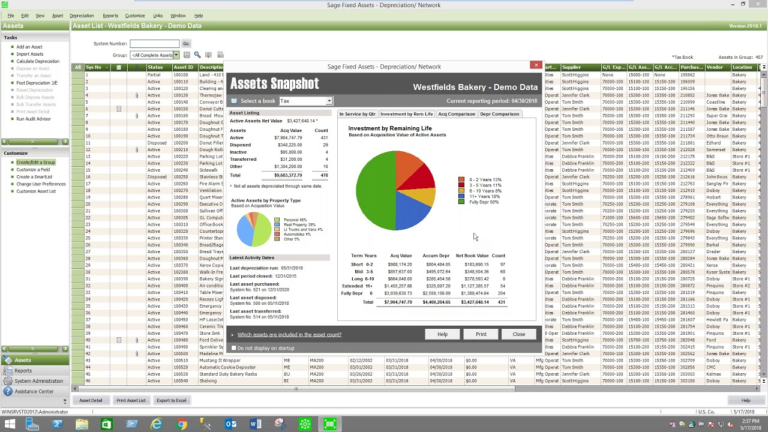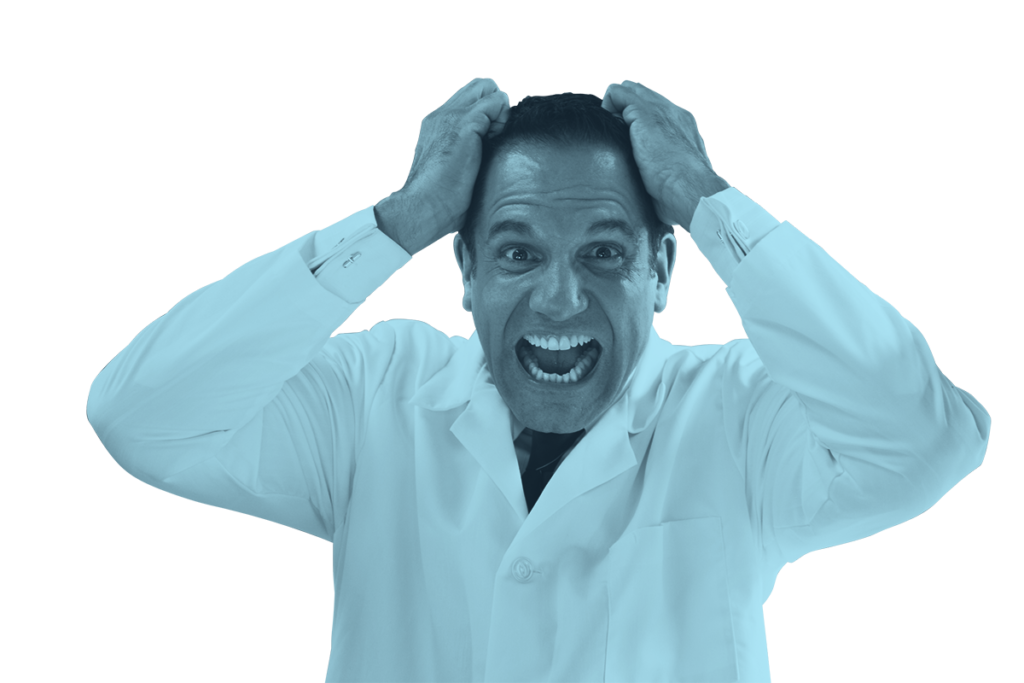- Custom integration with your ERP System. No more manual data entry.
- Import new assets.
- Mass changes to existing assets.
- Custom reports.
- Remote software installations and updates.
- Effective fixed asset management to optimize financial performance and compliance.
Sage Fixed Assets—Planning is designed to help you account for everything, and it allows you to manage as many projects as you need, regardless of the type or size. And when the assets are ready for use, they can be easily created in Sage Fixed Assets—Depreciation. Additionally, the software simplifies processes to record asset purchases, transfers, and disposals, enhancing financial tracking and compliance.
To help you easily manage and report on your construction-in-progress projects, Sage Fixed Assets—Planning has multiple levels of detailed tracking, including over 45 user-defined fields, as well as numerous built-in reports such as project status and actual vs. budget variance. In addition, you can easily manage both capitalized and expensed assets and get key project information at a glance with “Project Snapshot”.
Thanks to an intuitive user interface, Sage Fixed Assets—Depreciation gives you the flexibility to manage the entire fixed-asset life cycle—from acquisition to transfers and disposals—for both public and private organizations, including asset depreciation. It also offers tools to depreciation manage fixed assets effectively. And with advanced fixed-asset accounting and reporting features, Sage Fixed Assets—Depreciation can help you prepare your year-end financials, allocate costs, calculate depreciation, eliminate redundant data entry, and store digital images of key asset records such as purchase orders, warranty information and insurance records, all crucial for financial and tax accounting.
A comprehensive solution, Sage Fixed Assets—Depreciation offers more than 50 depreciation methods including MACRS 150 percent and 200 percent (formulas and tables), ACRS, Straight-Line, Modified Straight-Line (formulas and tables), Declining Balance, Sum-of-the-Years-Digits, as well as user-defined. It helps ensure compliance with government regulations, integrates with popular general ledger systems, and comes with more than 30 ready-to-use reports, including year-end financial statements, approved U.S. IRS tax forms and worksheets, as well as Schedule 8 Capital Cost Allowances for Canadian T2 Corporation Income Tax Returns. Sage Fixed Assets—Depreciation also include: the ability to allocate cost and depreciation for an individual asset or group of assets to more than one funding source, decision-making tools to ensure GASB 34/35 compliance, and the ability to create budgetary books for asset budgeting projections.
Easy-to-use “wizards” walk you through every step of the inventory tracking process, helping to eliminate lost or stolen assets and reduce insurance and, if applicable, tax overpayments by using fixed asset tracking software. This software also helps track valuable company property, ensuring that all assets are accurately recorded and managed.
Using state-of-the-art Microsoft® Windows® Mobile barcode readers, you can conduct multiple inventories concurrently at multiple sites and reconcile data at one central location. And since Sage Fixed Assets—Tracking comes with over 40 fully customizable fields, you can control data entry with notes and images to clearly describe each asset record.
Better still, Sage Fixed Assets—Tracking integrates seamlessly with Sage Fixed Assets—Depreciation, so your information is in a single database—eliminating double entry as well as ensuring your asset data are never out of sync due to departments not sharing information.
Simply put, with automated inventory functionality and built-in reconciliation capabilities, Sage Fixed Assets—Tracking makes keeping track of the items you use to run your organization a whole lot easier.