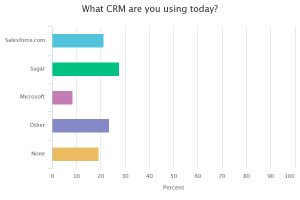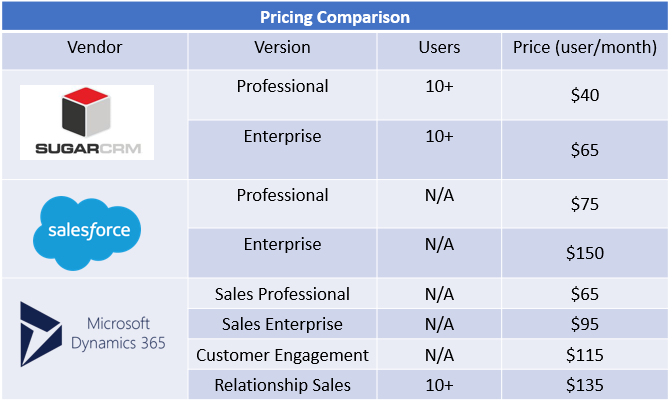Which CRM is Right for My Business? Salesforce.com vs. SugarCRM vs. Microsoft Dynamics
Customer Relationship Management Software (CRM) enables companies of all sizes to efficiently manage business relationships, interactions, and the data and information associated with individual contacts. In today’s CRM marketplace, Salesforce, SugarCRM and Microsoft are dominating players – a fact reflected in the poll results from a live webinar we recently held, comparing Salesforce and SugarCRM. We asked webinar attendees which CRM tool their organization was using today, and more than half (58%) of respondents indicated they were currently using one of these three platforms.
If you’re asking yourself, “Which CRM is right for my business?” – we can help.
We recently took a closer look at how these three software vendors stack up against one another. In particular, we explored these five key areas:
- Customer support
- Deployment
- Limitations
- Architecture
- User minimums and pricing
Customer support
Microsoft Dynamics offers unlimited customer support via its online portal and phone. Salesforce and Sugar are on a pretty even playing field when it comes to support – both offering unlimited support via their online portal with an option to upgrade to phone support for an extra fee.
Deployment
When looking at deployment options, one of the differentiators with Salesforce is that it is on-demand only – meaning it’s hosted in their cloud only so your sales team does not need to be tied to their desk – they can access it from anywhere, on any device as long as they have access to internet. Microsoft Dynamics and Sugar on the other hand, both offer a similar on-demand option as well as two other options – putting it in your own private cloud (i.e. Amazon, Azure) and on premise – you can host Sugar or Microsoft within the laptop on your desk. So, Sugar and Microsoft offer more flexibility in terms of how the software is deployed, but the question is whether or not your organization needs the flexibility.
Limitations
In terms of limitations – first off, it is worth noting that every platform will have its limitations. As a company, based on your goals and needs, you’ll need to establish which limitations are deal breakers and why. For example, both Salesforce and Sugar do have overage charges associated with data storage.
Another area to consider are API calls – limited vs. unlimited. If you’re asking yourself, “what are API calls?” you aren’t alone. The phrase API calls is really just computer language for sending out calls between applications – it really helps with ensuring your technology is integrated and works well together.
Architecture
The Salesforce architecture is built on Apex language – an Oracle-based coding – not widely taught and known, so if you need to do any hard coding within the CRM platform, you’ll need to find a specialist to make those changes. PHP is what Sugar uses at its core and Microsoft uses C# and DHTML – these are more common languages than Apex, so it is easier to find a developer if you need to make any changes that require hard coding. However, all three products offer point and click changes easily applicable by most users. Simply put, the architecture is important – but it may not be important to you because you don’t need to make any significant changes requiring custom coding.
User minimums and pricing
In terms of user minimums, Salesforce doesn’t have a minimum requirement. Sugar does have a 10-user minimum to start and Microsoft Dynamics has a 10-user minimum for its Relationship Sales product.
Which CRM is right for my business?
To the casual observer these may seem like very similar products, so how do you decide which software is the best fit for your business. To answer this, you’ll need to consider some additional factors outside of functionality, including:
- User interface (UI) – While functionality may be similar, the UI of one product may be preferable and can become a decision factor for your organization.
- Budget – Establishing a budget and knowing the number of users will help you narrow down your options based on need and what you’re willing to spend.
- Integration – Take into consideration other technologies you’ve implemented or are planning to implement within your organization and what potential they have to integrate easier with one software over the other. For example, Salesforce offers an out-of-the-box connecter with NetSuite and Intacct.
Interested in learning more? Get your complimentary Top 5 CRM Software Vendors Report for tips on how to evaluate your CRM needs and identify and involve decision-makers early on in the process.
Ready to further explore which CRM is right for your business? Contact us and speak with one of our CRM industry experts about your organization’s unique needs and objectives and the software options to address them.

Related Post
Stay in the Loop
Subscribe to get all our latest content sent directly to your inbox!