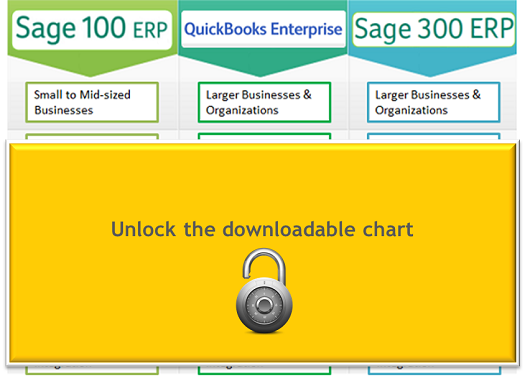QuickBooks Enterprise vs. Sage 100/300 Accounting Software
It can be difficult to make a clean comparison between QuickBooks Enterprise vs. Sage 100/300. Modern ERP software like Sage has many additional benefits aside from standard accounting software like QuickBooks. If you’re using QuickBooks (especially the Enterprise edition) to write checks and create journal entries, yet find yourself using a separate program to report on finances or import data, you may want to consider an ERP system like Sage 100/300. For a full comparison between QuickBooks Enteprisse and Sage 100/300 ERP, download our unlockable chart for both software platforms.

Increased functionality is just one of the differences between standard accounting software like QuickBooks and true ERP software like Sage 100/300.
ERP software processes work orders, billing of materials and performs inventory services in addition to everyday accounting activities.
When comparing QuickBooks vs. Sage, it’s also important to know the licensing differences. Sage 100 and 300 offer cloud-hosted and subscription-based systems (pay-per-user/per year), while QuickBooks Enterprise is primarily hosted and owned by the user. You’ll still have to pay for additional QuickBooks features at the time of purchase, but ERP software has even more functionality options and thus still tends to be more expensive. To find out how much each solution costs and which one is right for your business, download the chart below from our landing page.
Comparison Chart: Quickbooks Enterprise vs. Sage 100/300 ERP:
Detailed in the downloadable chart:
- Ideal user size of QuickBooks and Sage
- Multi-currency capabilities
- Cloud or server based?
- Multi-language capabilities
- Mobile capabilities
- Cost and Pricing
- Integration Capabilities
Related Post
Stay in the Loop
Subscribe to get all our latest content sent directly to your inbox!