HubSpot FAQ: Everything You Wanted to Know But Were Afraid to Ask
HubSpot is one of the dominant forces in the software space, but people are still curious about it despite its ubiquity in the CRM space. HubSpot and HubSpot-related searches account for (on average) over two million monthly searches, at the most conservative estimates. These searches represent a wide range of inquiries and questions that the general public hoarding HubSpot, its capabilities, features, pricing, and more.
The high search volume, and by extension, HubSpot’s overwhelming popularity, comes from its unique market position and versatility that allows businesses from all types of industries and all sizes to take advantage of what the software has to offer.
What is HubSpot Used for?
HubSpot may be most popularly known today for their free, accessible CRM offering, but you might be surprised to know that they’re relative newcomers to the CRM game. HubSpot started out back in 2006 as a marketing automation tool, used primarily for helping marketers manage the humdrum, mundane tasks that come commensurate with their roles like email marketing, social media posting and even ad campaigns. The initial purpose of HubSpot was to help marketers manage their daily tasks easy, fast, and manageable so they can focus on the strategic aspects of their roles.
Nowadays, HubSpot is a multi-faceted titan of software with products for just about any function you could ask for in the marketing or sales spaces. Their products have a wider scope than just marketing automation or even their CRM offering. Across its product line, HubSpot now offers features like pipeline tracking, customer tracking, content management, flexible payment processing, website creation, and tools to scale your business as you grow. But not every product has every capability. Finding the right HubSpot product for you may be the most important software-related decision you make for your business.
What Products does HubSpot Offer?
HubSpot’s CRM is one of the most famous in the industry, and for very good reason, but what other types of products/software does HubSpot offer? Aside from their CRM, HubSpot offers a range of tools and services designed to help businesses attract, engage, and delight customers. These include Marketing Hub, Sales Hub, Service Hub, CMS (Content Management System) Hub, Operations Hub, and Commerce Hub.
Marketing Hub
HubSpot’s Marketing Hub is a comprehensive platform for inbound marketing. It includes features such as email marketing, social media management, lead generation, analytics, and reporting. With Marketing Hub, users can create personalized content and campaigns based on customer behavior and preferences. It also allows for seamless integration with other HubSpot tools, such as the CRM and Sales Hub.
Sales Hub
Sales Hub is a much more in-depth version of the classic CRM offerings. There’s a much greater emphasis placed on automating the sales process and reducing manual tasks for sales teams. Features include lead management, pipeline tracking, email and call integration, as well as a built-in dialer for making calls directly through the platform. Sales Hub also integrates with popular tools such as Outlook and Gmail, making it easy to keep all communication in one place. Sales Hub is the logical endgame of the HubSpot CRM product.
As mentioned earlier, Sales Hub integrates with QuickBooks to make tracking and managing customer invoices a breeze. In addition to this, the Sales Hub offers features such as deal management, pipeline tracking, and email templates to streamline sales processes. It also includes tools for lead scoring and reporting to help teams identify potential opportunities and track their progress.
Service Hub
HubSpot’s Service Hub is designed to help businesses provide exceptional customer service. It includes features like ticketing, live chat, knowledge base creation, surveys, and feedback forms. These tools are all geared towards improving communication with customers and resolving issues in a timely manner. The integration with QuickBooks allows for easy access to customer billing information, making it easier for service teams to address any payment-related inquiries or concerns.
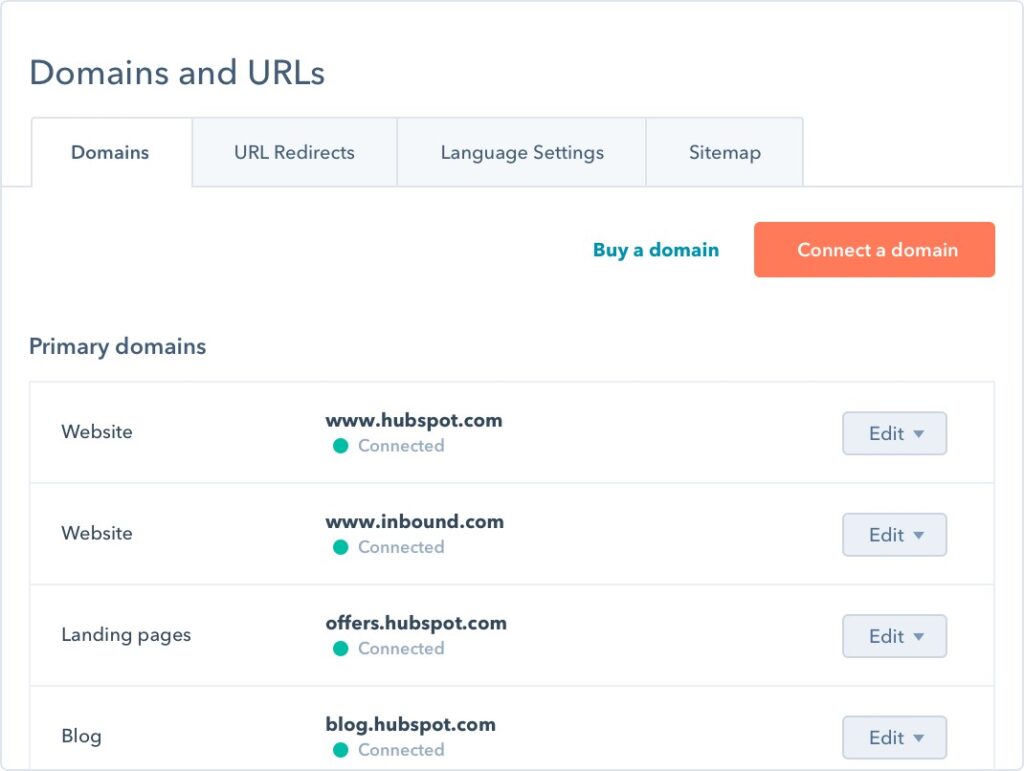
CMS Hub lets you manage multiple URLs all in one place with minimum hassle
CMS Hub
CMS Hub, is a powerful content management system that allows businesses to easily create and manage their website. With features like drag-and-drop page editing, SEO optimization tools, and multi-language support, CMS Hub streamlines the website creation process and ensures a seamless user experience for visitors. The integrated analytics also provide valuable insights into website performance and visitor behavior.
Operations Hub
As a company dedicated to helping our customers grow and scale, this is one of our favorites. HubSpot’s Operations Hub is the scaling solution brought to you by a company as dedicated to helping you grow as we are. As you grow, systems break. It’s inevitable. Every team develops its unique process, leading to data silos and decreased efficiency. To enhance performance, operational teams require tools that position them at the core of growth, not as an afterthought. Whether you are part of a centralized RevOps team or oversee operations for a specific department, Operations Hub provides a comprehensive toolset that integrates applications, refines and manages customer data, and streamlines business processes within a unified CRM platform. In the end, you get a streamlined, cohesive, and adaptable customer experience.
Commerce Hub
How Much Does HubSpot Cost?
At BrainSell we like to think you can’t put a price on getting the right software for your business. But that’s a little idealistic, and money is a factor for folks these days.
HubSpot can be accessed and used by anyone with its FREE CRM option. You read that right; free. HubSpot’s CRM is available for any company that wants to adopt it right now. Granted this version of the software comes with numerous limitations and drawbacks not present in paid versions of the software. Still, the free version represents an excellent opportunity for small businesses just starting out with a CRM, or as a “training wheels” version for larger firms intent on expanding their operations with HubSpot.
When it comes to their paid offerings, HubSpot costs as little/as much as you need to get out of it. Most products in the HubSpot lineup start at a very reasonable pricing plan for the first available entry. The CRM Suite, which includes Marketing Hub, Sales Hub, Service Hub, CMS Hub, Operations Hub, and Commerce Hub Starter versions, costs as low as $20 a month for small team use. Individually, these plans cost $18 dollars a month, so purchasing the full suite at just two dollars more is an excellent value.
Professional plans for larger teams vary from product to product and conversations about those prices are best had with a sales professional with knowledge of your team’s unique use case and needs. Regardless of the higher pricing plans between the free version and the reasonably priced basic plans, HubSpot remains one of the most affordable and accessible products on the market.
Is HubSpot HIPAA Compliant?
Although HubSpot is a very useful tool for businesses, it is not HIPAA compliant. HIPAA mandates strict privacy regulations when it comes to safeguarding sensitive health information of patients. HubSpot’s Terms of Service prohibit the processing or storing of sensitive health or financial information. So, to answer the question “Is HubSpot a HIPAA-compliant CRM?”, the answer is no. There are, however, options available for medical professionals looking for a CRM. Products like Salesforce are HIPAA Compliant fresh out of the box, and products like SugarCRM can be made compliant with a little back-end customization from Sugar experts. Ultimately, it would be better to consider other CRM options that are more tailored to your industry, like SugarCRM or Salesforce.
Does HubSpot Integrate with QuickBooks?
HubSpot integrates seamlessly with QuickBooks. This means that users can create invoices on HubSpot deal records and share them with a URL. Furthermore, they can associate tax codes with invoice line items and use multiple currency syncing when creating invoices for customers who are not located in the same area as the company. When users buy into Sales Hub, they can also use the integration to create custom reports and use invoice deal properties (amount billed, recipient, number, status, due date) to trigger HubSpot workflows.
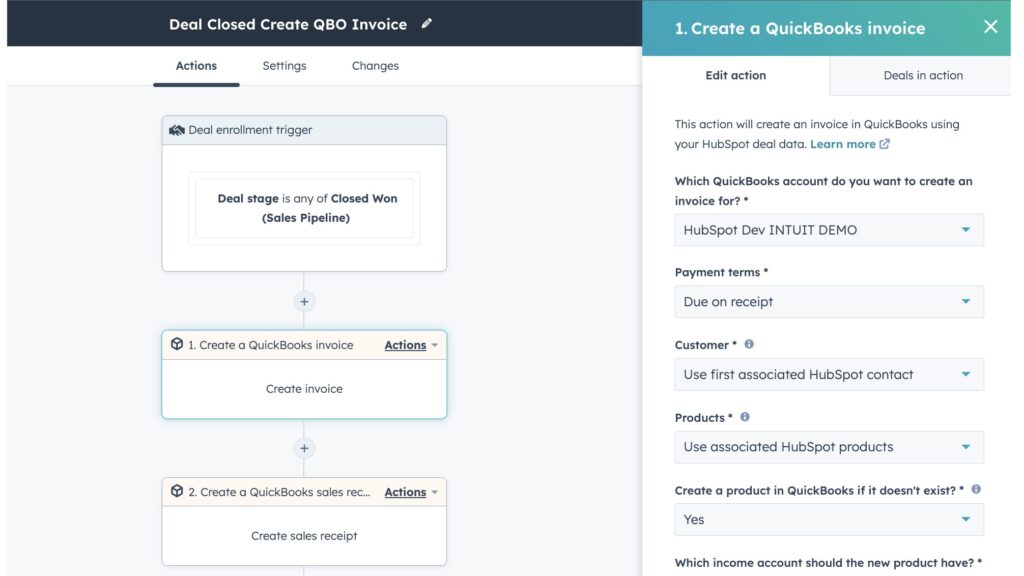
HubSpot’s seamless integration with Quickbooks allows for deep and intuitive user experiences with both platforms
Have More Questions About HubSpot?
There’s still so much more to cover about HubSpot. Download some of our free comparison guides to see how it stacks up against other CRM platforms in the industry, including fellow industry giant Salesforce. Or you can read some of our additional HubSpot related content for more answers to all the questions you never knew you had. Or chat with one of our HubSpot experts today and embark on your HubSpot journey!
Author Bio
Connor O'Keefe
Connor O'Keefe joined BrainSell as the content marketing manager in 2023 but has enjoyed writing since he was old enough to spell his name. Connor's passion for creating content is rivaled only on his love for camping trips and trivia nights.
View Posts
Related Post
Stay in the Loop!
Subscribe to get all our latest content sent directly to your inbox!




