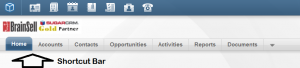July 19, 2011
Business Technologies
How to Configure SugarCRM’s Shortcut Bar
By Sonja Fridell
This week’s Sugar tutorial… Configuring the shortcut bar!
What’s the shortcut bar you ask? A handy place that takes you from module to module, shown below.
- Click on Admin in the upper right hand corner (yes, you have to be a designated administrator)
- Scroll towards the bottom of the page, under Developer Tools, click on Configure Shortcut Bar
- From there you can drag and drop the entities you want to see on that nifty bar.
Enjoy!
Related Post
Stay in the Loop
Subscribe to get all our latest content sent directly to your inbox!