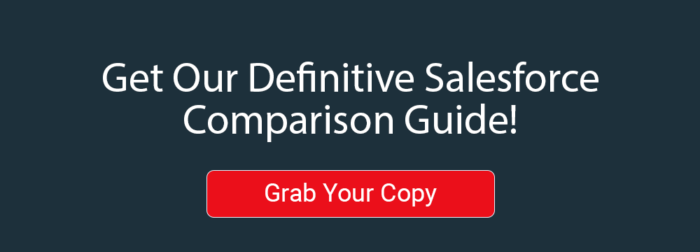5 of the Best Salesforce Alternatives You Should Consider
Salesforce is one of the best-known and most popular CRM software options.
As of 2022, Salesforce had over 18% of all market share. Salesforce is a well-established company that can provide all of the CRM features you would expect from such a market giant. However, many excellent CRM alternatives offer unique features, benefits, integrations, and competitive pricing.
Once you determine what you need in CRM software to do and define your business’s specific needs, you may be able to find an alternative CRM software that can support your team better than Salesforce.
This post will explore five Salesforce alternatives you should consider before implementing a new CRM software.
Defining Your CRM Needs
Before you commit to any software, you should clearly define what you want to get from your CRM. You may ask yourself and your teams the following questions:
- What do you need your CRM to do?
- How can your business become more customer-centric?
- Who are your core customers, and how do you want to communicate with them?
- What CRM features are most important to your company?
- What is your budget for your CRM?
- How can a CRM help you grow?
- Do you need a CRM for marketing, sales, digital commerce, customer service interactions, or a combination to successfully manage your entire customer lifecycle?
- Do you want to prioritize customer management, agent productivity, sales management, or something else?
- Which project management features are most important to your business?
- What other software are you currently working with? Are there any specialized integrations that you need?
Once you know exactly what you want your CRM to do and how you want to use it, you will want to investigate multiple options.
Before defaulting to Salesforce, consider the 5 CRM alternatives to ensure that you choose the CRM software that best fits your business’s unique needs.
Trying Alternative CRMs for Free
It is always a great idea to try out a new system before you implement it. When you test a CRM software, you can experience the benefits of multiple options without making any financial commitment.
Many of Salesforce’s competitors offer free trials to new customers. So when you are ready to invest in a new CRM, you’ll know exactly why and how that option best fits your needs.
All five of the options we list here offer free trials.
Here are five of the best Salesforce alternatives you should consider
Sugar Sell
Sugar Sell, formerly known as Sugar CRM started as an open-source project in 2004 and has grown into an increasingly popular CRM solution. If you are looking for a CRM with a reputation for excellent customer service, Sugar might be your best option.
Sugar’s sales and customer service team propose customized solutions without trying to upsell. Sugar is more popular with mid-market and enterprise companies than smaller businesses since every level of service requires a minimum of 10 users.
Sugarmay be more useful for a company with an in-house tech team since it is not a basic, intuitive CRM. However, Sugar’s focus on customer service can be invaluable for larger companies needing customizable options.
Sugar CRM offers:
- SugarCloud allows access to data on multiple devices, even if you don’t have an internet connection.
- Sugar Hint offers business intelligence features through advanced analytics and automated data gathering.
- Sugar Hint also allows you to import a customer’s social information by entering their name and email.
- Sugar Market uses automation to drive potential customers to your website and creates conversion-focused forms, emails, and landing pages.
- Sugar Market also helps you qualify leads with lead scoring models and multi-step campaigns.
- Sugar Sell offers a 7-day free trial, and you may be able to negotiate an extended trial with a sales rep.
If you have an in-house tech team and need more sophisticated and customizable CRM software, Sugar Sell may be an excellent option. It may be a better option than Salesforce if you prioritize customer service.
HubSpot Sales Hub
Unlike Salesforce, which focuses on offering many different options to many different constituents, HubSpot is specifically designed for ease of use. It strives to be one of the most accessible CRM platforms to implement and use.
HubSpot’s mission is to avoid over-complication. Its dashboard design is very clean, with clear and straightforward categories for each component of the CRM.
Hubspot also makes the onboarding process as simple as possible. Therefore, users can get teams up and running in very little time.
HubSpot features include:
- A built-in CRM system that allows for the tracking of your contacts.
- The “sales hub,” lets you track the progress of your deals.
- After your deals have closed, the “sales hub” prompts you and your team to follow up and get more deals across the line.
- The “marketing hub,” can be used to send out bulk marketing emails.
- The “forms feature” allows you to attach forms to your website and automatically logs contacts that have filled out the form into your CRM so that you can follow up with them via email.
- The “forms feature” also enables automation, providing templates, sequences, tasks, email scheduling, canned snippets, documents, and more.
- You can try HubSpot for free for 14 days.
The ease of use and relative simplicity of the HubSpot dashboard and hubs makes this CRM alternative increasingly popular with large teams who need to quickly onboard new members.
Zendesk Sell
Zendesk Sell may be an effective option for companies with a customer relations focus. Zendesk Sell offers self-service options that give customers support on common questions.
This CRM encourages agents to use the platform to create Help Centers with community forums and knowledge articles. Once you set up your Help Center, Zendesk Sell’s AI-powered chatbots can automatically share articles and other content with customers.
Zendesk Sell is also gaining popularity in the startup market because of its user-friendly mobile app. It is easy to customize every aspect of the Zendesk Sell platform to suit the unique needs of your team.
Zendesk Sell also markets to businesses looking for a CRM platform that:
- It makes it easy for agents to keep track of phone, text, community forums, social media messages & comments, and emails all in one place, even if the customer reaches out through multiple channels.
- Can route questions to agents with specific expertise or automate what messages an agent sees based upon the content of the message.
- It offers a help center template that is easy to customize so that you can design the help center to fit your unique brand guidelines.
- Provides an “Answer Bot” feature that uses machine learning to answer customer questions with content from your knowledge base.
- Zendesk Sell offers a free trial. Negotiate the terms with your customer service representative.
If you need a CRM that is easy to customize and will allow you to prioritize your customer support, you should consider Zendesk Sell.
Dynamics 365
Dynamics 365 is Microsoft’s CRM software. This CRM was explicitly designed to enhance and sync with all Microsoft tools, including all Office 365 apps. Obviously, if your company already uses other Microsoft products, this CRM’s seamless integration will offer an advantage.
This CRM is very useful for regular users of Excel templates and analytics. Dynamics 365 will automatically update and maintain security permissions from all of your Excel spreadsheets and allow you to use the analytics platform that you are already familiar with.
You can import customer data from Dynamics 365 directly into Microsoft Word and OneNote. If your team already uses SharePoint, you’ll be able to manage your calendars and documents now from Dynamics 365.
Here are some of the unique benefits of using a CRM on the Microsoft platform
- If you use Outlook, Dynamics 365’s integration allows you to add and track new leads, tasks, appointments, or phone calls to a customer record directly from the program you already use daily.
- PowerAutomate, Microsoft’s custom workflow builder, allows you to create workflows within Dynamics 365 and between the other Microsoft products, applications, and software you already use for your business.
- In 2016, Microsoft bought LinkedIn. Therefore, LinkedIn Sales Navigator fully integrates with Dynamics 365. You can identify and pursue leads on LinkedIn and automatically save them as CRM records.
- Dynamics 365 has customizable applications for Marketing, Customer Service, Field Service, and Business Central. You can select which applications to use, and when you are ready to add a new Microsoft software, you can update your Microsoft license.
- Dynamics 365 offers new users a 30-day free trial. Year-round virtual and in-person events that showcase Sage’s latest CRM solutions.
If you are a loyal Microsoft user, Dynamics 365 may integrate with your other software such as accounting software better than how Salesforce integrates with the accounting software and various other tools. Dynamics 365 is an easy, cost-effective, customizable option that will always work effortlessly with the other Microsoft products that you already rely on.
Sage
Like the other CRM software alternatives on this list, Sage CRM can help you simplify, automate, and grow your sales process.
The CRM software can help your marketing team identify the sources of leads, access customer information for upcoming campaigns and launch targeted email marketing campaigns.
If you use MailChimp or Gmail Sage may be a good option. Sages’ CRM seamlessly integrates with both MailChimp and Gmail so it is easy to send segmented email campaigns and track open rates. Sage distinguishes itself from competitors by treating its users like partners and investing in educational programs for its users.
Sage customers have access to:
- Access to Sage Membership, which provides Master Classes, certification programs, and community forums that can help your employees upskill.
- Sage town halls, where you can discuss the software, learn from other Sage users, and make suggestions for future updates.
- Free product templates and guides from Sage University.
- Sage does not publically list its prices but most new customers can negotiate a free trial with their sales representative.
If you are interested in joining a community of other entrepreneurs as you learn how to build and maintain your sales and marketing strategy, Sage may be a practical option.
Should You Use Salesforce or an Alternative CRM Software?
Choosing the right CRM software can have a significant impact on how you engage with your customers, how you make sales decisions, and the way you market your company.
Like all of your business decisions, you should always intentionally and thoughtfully consider your own goals, the goals of your whole team, and your company’s mission before you commit to any significant change.
You can make the best purchasing decision only after understanding what you need your CRM to do and what unique features are most important to you.
Make sure you choose a CRM that empowers you to manage your customer service, sales, and marketing in the most efficient way. Salesforce may very well be the CRM software that best suits your business needs. However, before defaulting to this popular option, invest in exploring the alternatives.
Contact us for more information.