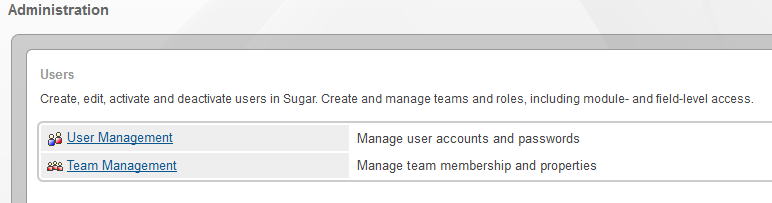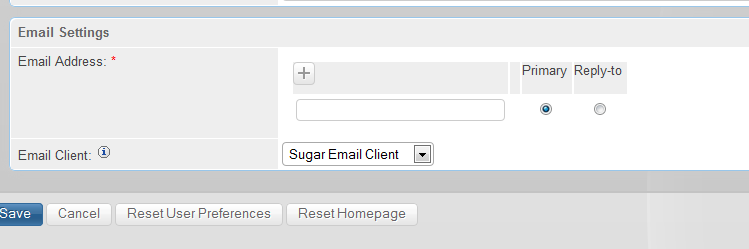July 8, 2011
Business Technologies
4 Steps to Add New Users in SugarCRM
By Sonja Fridell
Here are a few easy steps to add users to your SugarCRM instance…
- Go to Admin – User Management
- Hover over the Users tab on the quick access bar near the top of the page. You’ll see a drop down that has the option “create new user”
- Fill in the users information and at the bottom, configure their email correctly. If they’re using an external email client, most likely, than set that preference.
- Hit Save and the user will receive their credentials!
Related Post
Stay in the Loop
Subscribe to get all our latest content sent directly to your inbox!