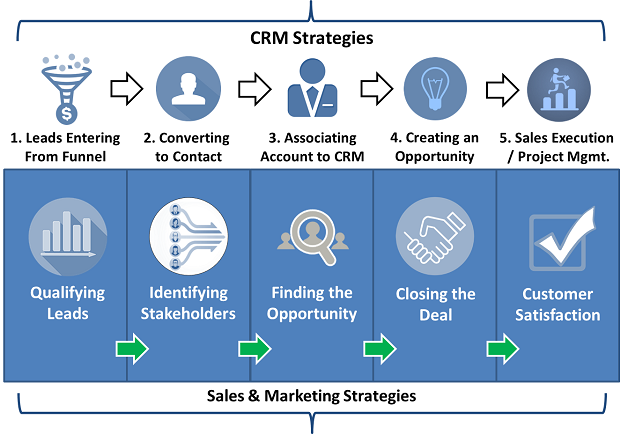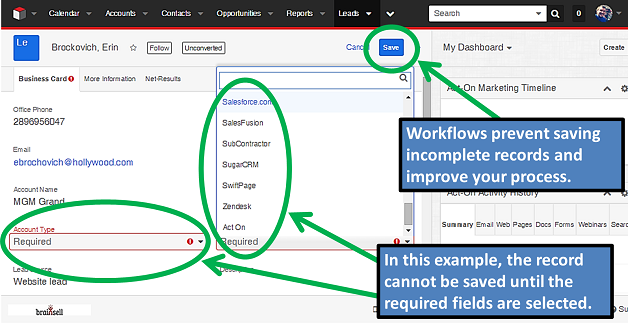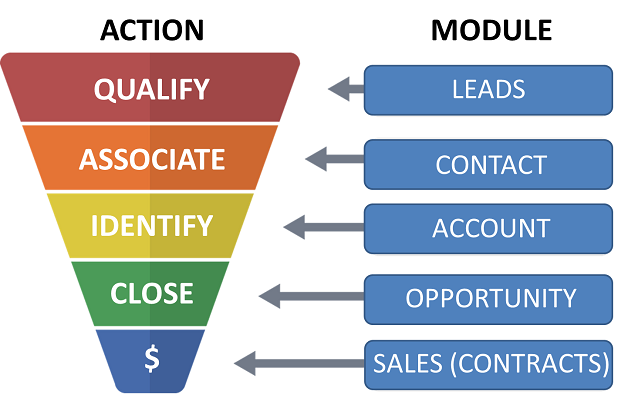SugarCRM: Best Practices for Sales Users
We’re kicking off a SugarCRM best practices mini-series by focusing on sales workflows and process. SugarCRM provides a highly customizable CRM platform. You can setup Sugar to have as many custom data fields (pieces of information) and custom modules as you’d like.
It is critical that you define your CRM Strategy before implementing best practices and workflows. Defining your strategy includes setting up “fields” within your “modules” to exactly match the steps in your sales process. Follow these best practices to create the best sales process possible within Sugar.
SugarCRM Best Practices: Sales Workflows and Process –
Best Practice #1 – Know the proper definition of a CRM Module:
“[a] business system focused on managing and tracking customer related data against business goals, strategies and processes, a customer relationship management module automates client-related data acquisition and marketing.” – eHow
In short, module help you break down accounts into different sections within Sugar. If you look at the diagram below, each of the actions that happen in the Sales & Marketing Strategies section (qualifying leads, identifying stakeholders, etc.) happen within different CRM modules (represented by the blue boxes). It is critical that your modules work in concert with one another to create a workflow. Your workflow should operate in a linear, step-by-step path like in the diagram below.
Some examples of Modules:
- Leads
- Contacts
- Opportunities
- Sales / Contracts
Best Practice #2 – Applying CRM Strategies to Modules Using Fields:
A best practice for setting up CRM modules in Sugar is to setup fields within your modules based on your business process. Many of these fields come out-of-the-box in Sugar (such as first name, last name, etc.). In the diagram above, our CRM Strategy is defined in steps. In order for us to move to the next step in our sales and marketing strategy, we require certain fields (pieces of information) to be entered into each module in the CRM.
In the example below, we cannot save a “lead” record until certain required fields are filled in. This is the magic of a workflow. In our process, “leads” are converted into “contacts” upon qualification (more on that below). We cannot convert anyone into a contact until a lead record is created, and we cannot create a lead record until all the required fields are filled in.
Best Practice #3 – Set up Fields Within Your Modules to Bring Leads Through a “Funnel”:
With the right strategy and modules in place, SugarCRM turns your workflows into a true sales funnel. Creating this funnel is at the heart of basic best practices within the CRM. It is your job to bring leads through your CRM, module-by-module, until you reach the end of the funnel (the sale!).
Below is an example of actions within a sales funnel, as well as which module each action takes place in:
author bio
Sonja Fridell
Sonja is very active in architecting CRM, ERP and marketing automation solutions for clients across North America. As an ex-journalist, she is adept at exploring a client’s needs and coming up with cutting edge, elegant solutions that fit, drive adoption, and create real results.
view all articles
Related Post
Stay in the Loop
Subscribe to get all our latest content sent directly to your inbox!